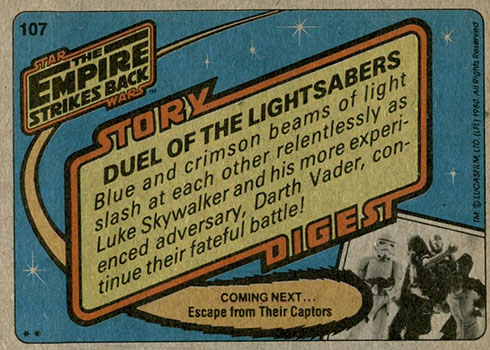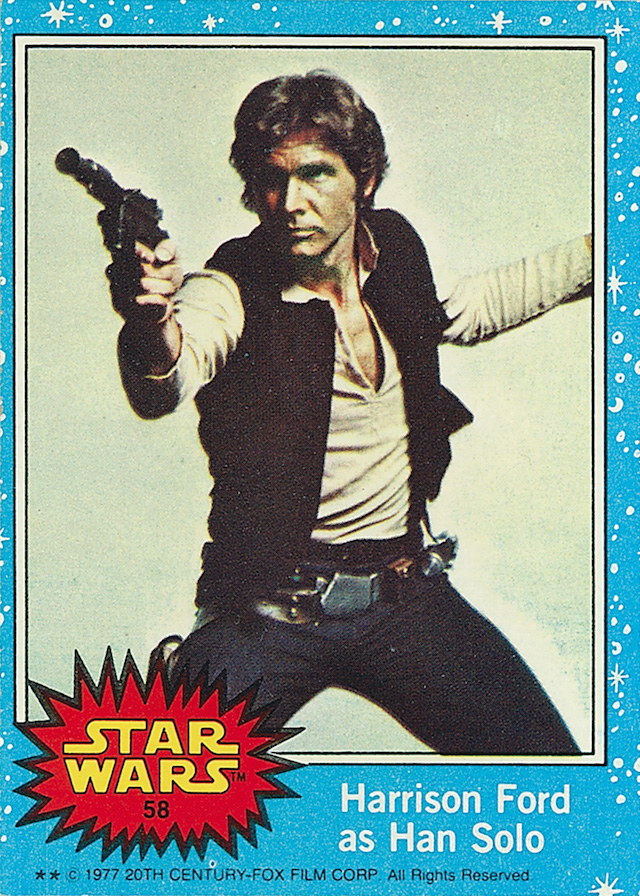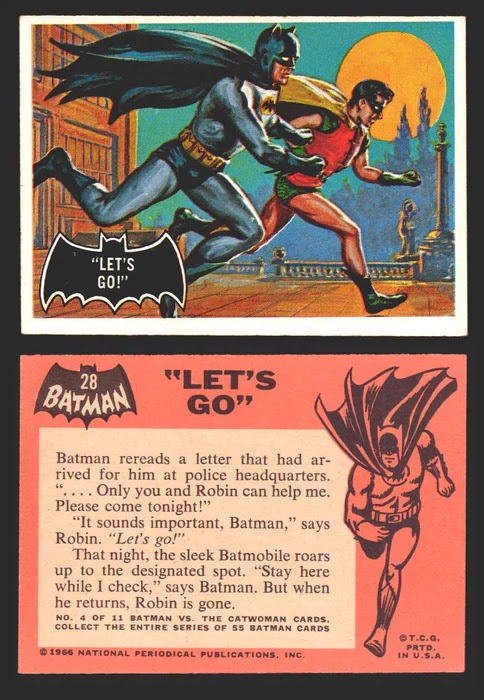Tuesday, January 31, 2023
Friday, January 27, 2023
Update _ Computer Art
The orientation found under help in photoshop has a great overview and introduction to the program and tools. See the above image.
Create your 3.5" x 2.5" trading card at a 300dpi in photoshop. Use layers, custom brushes, color blending modes, photos, and illustrations to complete your design. You can also download and install brushes from
Project 1: Trading Card - Erin West
Friday, January 20, 2023
Assignment 1 - Autobiographical Trading Card
For this assignment you will create an autobiographical trading card. We will use adobe photoshop to create both the front of this card.
In this assignment we will focus on the following in Adobe CS:
-Photoshop workspace
-Setting up a new document
-Layers
-Selection tools, move tool, brushes, eraser tool, gradient tool, color picker and swatches
The standard size of a card is 64mm x 89mm or
2.5 inches x 3.5 inches
These trading cards will be about you. Use the card to include autobiographical information about yourself and your super powers and stats. Have fun with this assignment. In addition to the technical aspects of photoshop we will be focusing on the elements of art and principles of design and how these are being used in your work.
We will discuss this assignment in more detail via our zoom meeting on MONDAY JAN 23rd
Here are some examples
Wednesday, January 18, 2023
First Day of Computer Art Spring Semester: Priscilla Craig
This is the first day of class, and I'm ready to learn ❤
Spring 2023; Computer Art III
First post of the spring semester. I can't wait to see what projects we do.