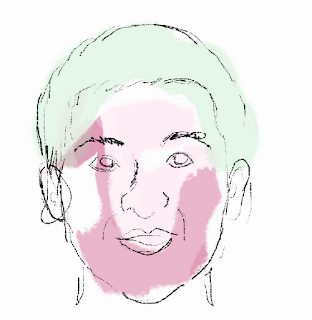Tuesday, August 28, 2012
Monday, August 27, 2012
Homework for the 10th
Using SUMOPAINT create a
series of four images 800x600px. Use brushes, layers, opacity, eraser,
blending modes, and tool options to create your masterpieces. How you
tie your series together is entirely up to you. It could be subject,
texture, color, change, transformation, etc... Load all of your images
on one post to the blog prior to class. Next week we will jump into
photoshop and continue our exploration of the computer as an art making
tool. Have fun with this assignment and be creative.
Feel free to use this critique sheet to explore the elements of art and principles of design
REMEMBER TO LEFT JUSTIFY ALL IMAGES UPLOADED TO THE BLOG!
Feel free to use this critique sheet to explore the elements of art and principles of design
REMEMBER TO LEFT JUSTIFY ALL IMAGES UPLOADED TO THE BLOG!
Welcome to Computer Fall 2012
Roane State Community College
Division of Humanities
ARTP 1420
Computer Art I
Name: Bryan Wilkerson
Office: 0-116 Main Campus
Office Hours: M 10:00-3:00 T 12:00-4 W 12:00-3:00 R 12:00-4
Phone: 865-354-3000 ext4748
Email: wilkersonbs@roanestate.edu
COURSE INFORMATION
Course Type: Studio Class
Day and Time: M 3:15-6:20
Credit Hours: 3
Course objectives :
* Familiarity with computer-based art, overview of methods and strategies, modes and paths of input and output.
* Knowledge of Macintosh OS basics and file handling; intro to software/hardware, monitor calibration, etc.
* Familiar with styles, trends, modes, and aesthetics: from primitive to postmodern, developing creative content.
* Know elements and principles of design and typography basics.
* Become familiar with the essentials on pixel-based and vector-based art: color, resolution, layout, formats, and output; working with rulers, grids, guides, layers, etc.
* Modes of getting art into the computer: scanning, digital cameras, and other art resources
* Working with a comprehensive vector-based drawing program; fills, strokes, Bezier curves, points & paths, blends and gradients, transformation, layers, typography & object composition and layout; output formats.
* Working with Adobe Photoshop from basic principles to more advanced methods.
* Export/import and file interchange methods between programs as a creative workflow.
* Web-based graphics and presentation.
* Familiarity with computer-based art, overview of methods and strategies, modes and paths of input and output.
* Knowledge of Macintosh OS basics and file handling; intro to software/hardware, monitor calibration, etc.
* Familiar with styles, trends, modes, aesthetics: from primitive to postmodern, developing creative content.
* Know elements and principles of design and typography basics.
* Become familiar with the essentials on pixel-based and vector-based art: color, resolution, layout, formats, and output; working with rulers, grids, guides, layers, etc.
* Modes of getting art into the computer: scanning, digital cameras, and other art resources
* Working with a comprehensive vector-based drawing program; fills, strokes, Bezier curves, points & paths, blends and gradients, transformation, layers, typography & object composition and layout; output formats.
* Working with Adobe Photoshop from basic principles to more advanced methods.
* Export/import and file interchange methods between programs as a creative workflow.
* Web-based graphics and presentation.
`
Learning outcomes:
Course Map
WEEK 1 Mac Skills/Sumopaint
WEEK 2 Intro to Photoshop
WEEK 3 Raster Graphics
WEEK 4 Vector Graphics Illustrator
WEEK 5 Layers/Manipulation Scanning/ Photo editing
WEEK 8 Graphing
WEEK 9 Layout Design
WEEK 10 FLOOR PLAN DESIGN
WEEK 11 Advanced Image Editing
WEEK 12-14 Final Projects Final Projects Review, Critiques Exam
COMPUTER ART I PROJECT LIST
[ ] Project 1- Introduction to the course, using a macintosh, general computing skills, sumopaint assignment.
[ ] Project 2- In a "RASTER" paint program, do four paintings or drawings. They can be realistic, primitive or abstract. Be sure to use and experiment with the pencil tool, the airbrush tool, and various brush tips. In one of the paintings create a design using various fills and textures. Add interest to your designs by assigning different transparency levels to various brushstrokes.
[ ] Project 3- Invent your own currency. Use a "vector" program.
[ ] Project 4- Import clip art image and use it as the center focus of a poster or flyer design. Further enhance the poster with typography and graphic elements (boarders, tone panels, and other principles of art)
[ ] Project 5- Repeat project four but use a scanned image, photo, or drawing as the center focus.
[ ] Project 6- Create two graphs in a "VECTOR" program. (one bar, one pie, and one any other). Enhance the graphs artistically using techniques learned from previous assignments.
[ ] Project 7- Design a business card, letterhead, and invoice for a company of your choice or invention using a pagination program (pagemaker).
[ ] Project 8- Design two pages of a newsletter or powerpoint presentation for a real or fictitious business, organization, or cause of your choice. It must include: a banner (masterhead), 1 graph, 1 photo, headlines, and artistic graphic elements to make it look organized and professional. Review your graphic design handout and incorporate as many unifying devices as possible! Use pagemaker.
[ ] Project 9- Draw a floor plan of your dream house. Be creative. Use a vector program. Refer to the examples.
[ ] Project 10 -12 Choose from the optional project ideas.
Prerequisites for the course: NONE
Course Topics:SEE ABOVE
MATERIALS
TEXTBOOK: Adobe Classroom in a Book CS6
USB drive or portable hard drive
GRADING PROCEDURE AND GRADING SCALE
A= 90-100 B= 80-89 C=70-79 D= 60-69 F=Below 60
Grading in a studio art class is necessarily subjective, but there are common principles behind any successful creative process. The grading system used is a traditional system common to studio art classes. There will be extensive informal verbal feedback from the instructor and fellow students towards the homework and studio work . which will occur regularly; you will usually get a good sense of how you are doing.
Specific grading criteria include:
1. Mastery of technical concepts.
2. Overall quality of work. (This is the most subjective quality-)
3. Overall quantity of work. (Students who spend more time and produce more drawings invariably improve the most. )
4. Willingness to Experiment. (Your willingness to go beyond the assignments and explore new artistic problems and questions on your own – a critical part of creativity.)
5. Degree of Progress (Your improvement from the beginning.)
6. Attendance
7. Homework
PLAGIARISM AND ACADEMIC INTEGRITY
Academic Misconduct includes, but is not limited to, Plagiarism, Cheating, Fabrication and Facilitation. Academic misconduct is prohibited. Upon identification of misconduct, an instructor has the authority to assign an “F” or a zero for the exercise, the examination, or the entire course. Students guilty of academic misconduct that would typically result in the grade of “F” for the course will not be permitted to drop the class in which the academic misconduct occurred. The instructor will contact the appropriate Division Dean who will then contact Records and request that an administrative hold be placed on the course in question. The instructor will notify the student of the appropriate due process/appeal procedure. The administrative hold will remain in place until the academic misconduct matter is concluded.
STUDENTS WITH DISABILITIES
Qualified students with disabilities will be provided reasonable and necessary academic accommodations if determined eligible by the appropriate disability services office staff. Prior to granting disability accommodations in the course, the instructor must receive written verification of a student's eligibility for specific accommodations from the disability services office staff. It is the student's responsibility to initiate contact with the disability services staff and to follow the established procedures for having the accommodation notice sent to the instructor.
TECHNICAL SUPPORT AND ADDITIONAL STUDENT RESOURSES
CTAT/Help Desk:
SYLLABUS CHANGES
The Instructor reserves the right to make changes to the syllabus as long as the students are notified.
Division of Humanities
ARTP 1420
Computer Art I
Name: Bryan Wilkerson
Office: 0-116 Main Campus
Office Hours: M 10:00-3:00 T 12:00-4 W 12:00-3:00 R 12:00-4
Phone: 865-354-3000 ext4748
Email: wilkersonbs@roanestate.edu
COURSE INFORMATION
Course Type: Studio Class
Day and Time: M 3:15-6:20
Credit Hours: 3
Course objectives :
* Familiarity with computer-based art, overview of methods and strategies, modes and paths of input and output.
* Knowledge of Macintosh OS basics and file handling; intro to software/hardware, monitor calibration, etc.
* Familiar with styles, trends, modes, and aesthetics: from primitive to postmodern, developing creative content.
* Know elements and principles of design and typography basics.
* Become familiar with the essentials on pixel-based and vector-based art: color, resolution, layout, formats, and output; working with rulers, grids, guides, layers, etc.
* Modes of getting art into the computer: scanning, digital cameras, and other art resources
* Working with a comprehensive vector-based drawing program; fills, strokes, Bezier curves, points & paths, blends and gradients, transformation, layers, typography & object composition and layout; output formats.
* Working with Adobe Photoshop from basic principles to more advanced methods.
* Export/import and file interchange methods between programs as a creative workflow.
* Web-based graphics and presentation.
* Familiarity with computer-based art, overview of methods and strategies, modes and paths of input and output.
* Knowledge of Macintosh OS basics and file handling; intro to software/hardware, monitor calibration, etc.
* Familiar with styles, trends, modes, aesthetics: from primitive to postmodern, developing creative content.
* Know elements and principles of design and typography basics.
* Become familiar with the essentials on pixel-based and vector-based art: color, resolution, layout, formats, and output; working with rulers, grids, guides, layers, etc.
* Modes of getting art into the computer: scanning, digital cameras, and other art resources
* Working with a comprehensive vector-based drawing program; fills, strokes, Bezier curves, points & paths, blends and gradients, transformation, layers, typography & object composition and layout; output formats.
* Working with Adobe Photoshop from basic principles to more advanced methods.
* Export/import and file interchange methods between programs as a creative workflow.
* Web-based graphics and presentation.
`
Learning outcomes:
Course Map
WEEK 1 Mac Skills/Sumopaint
WEEK 2 Intro to Photoshop
WEEK 3 Raster Graphics
WEEK 4 Vector Graphics Illustrator
WEEK 5 Layers/Manipulation Scanning/ Photo editing
WEEK 8 Graphing
WEEK 9 Layout Design
WEEK 10 FLOOR PLAN DESIGN
WEEK 11 Advanced Image Editing
WEEK 12-14 Final Projects Final Projects Review, Critiques Exam
COMPUTER ART I PROJECT LIST
[ ] Project 1- Introduction to the course, using a macintosh, general computing skills, sumopaint assignment.
[ ] Project 2- In a "RASTER" paint program, do four paintings or drawings. They can be realistic, primitive or abstract. Be sure to use and experiment with the pencil tool, the airbrush tool, and various brush tips. In one of the paintings create a design using various fills and textures. Add interest to your designs by assigning different transparency levels to various brushstrokes.
[ ] Project 3- Invent your own currency. Use a "vector" program.
[ ] Project 4- Import clip art image and use it as the center focus of a poster or flyer design. Further enhance the poster with typography and graphic elements (boarders, tone panels, and other principles of art)
[ ] Project 5- Repeat project four but use a scanned image, photo, or drawing as the center focus.
[ ] Project 6- Create two graphs in a "VECTOR" program. (one bar, one pie, and one any other). Enhance the graphs artistically using techniques learned from previous assignments.
[ ] Project 7- Design a business card, letterhead, and invoice for a company of your choice or invention using a pagination program (pagemaker).
[ ] Project 8- Design two pages of a newsletter or powerpoint presentation for a real or fictitious business, organization, or cause of your choice. It must include: a banner (masterhead), 1 graph, 1 photo, headlines, and artistic graphic elements to make it look organized and professional. Review your graphic design handout and incorporate as many unifying devices as possible! Use pagemaker.
[ ] Project 9- Draw a floor plan of your dream house. Be creative. Use a vector program. Refer to the examples.
[ ] Project 10 -12 Choose from the optional project ideas.
Prerequisites for the course: NONE
Course Topics:SEE ABOVE
MATERIALS
TEXTBOOK: Adobe Classroom in a Book CS6
USB drive or portable hard drive
GRADING PROCEDURE AND GRADING SCALE
A= 90-100 B= 80-89 C=70-79 D= 60-69 F=Below 60
Grading in a studio art class is necessarily subjective, but there are common principles behind any successful creative process. The grading system used is a traditional system common to studio art classes. There will be extensive informal verbal feedback from the instructor and fellow students towards the homework and studio work . which will occur regularly; you will usually get a good sense of how you are doing.
Specific grading criteria include:
1. Mastery of technical concepts.
2. Overall quality of work. (This is the most subjective quality-)
3. Overall quantity of work. (Students who spend more time and produce more drawings invariably improve the most. )
4. Willingness to Experiment. (Your willingness to go beyond the assignments and explore new artistic problems and questions on your own – a critical part of creativity.)
5. Degree of Progress (Your improvement from the beginning.)
6. Attendance
7. Homework
PLAGIARISM AND ACADEMIC INTEGRITY
Academic Misconduct includes, but is not limited to, Plagiarism, Cheating, Fabrication and Facilitation. Academic misconduct is prohibited. Upon identification of misconduct, an instructor has the authority to assign an “F” or a zero for the exercise, the examination, or the entire course. Students guilty of academic misconduct that would typically result in the grade of “F” for the course will not be permitted to drop the class in which the academic misconduct occurred. The instructor will contact the appropriate Division Dean who will then contact Records and request that an administrative hold be placed on the course in question. The instructor will notify the student of the appropriate due process/appeal procedure. The administrative hold will remain in place until the academic misconduct matter is concluded.
STUDENTS WITH DISABILITIES
Qualified students with disabilities will be provided reasonable and necessary academic accommodations if determined eligible by the appropriate disability services office staff. Prior to granting disability accommodations in the course, the instructor must receive written verification of a student's eligibility for specific accommodations from the disability services office staff. It is the student's responsibility to initiate contact with the disability services staff and to follow the established procedures for having the accommodation notice sent to the instructor.
TECHNICAL SUPPORT AND ADDITIONAL STUDENT RESOURSES
CTAT/Help Desk:
SYLLABUS CHANGES
The Instructor reserves the right to make changes to the syllabus as long as the students are notified.
Subscribe to:
Comments (Atom)